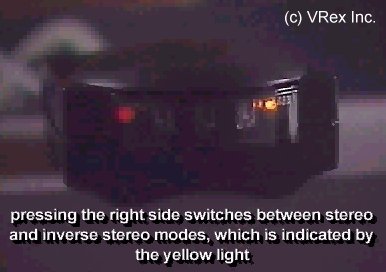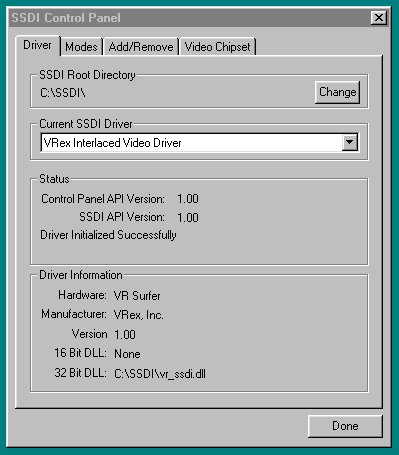Unofficial VRex VRSurfer
Page
Quick
info: The VRex
VRSurfer is a wireless 3D-shutterglasses system for PC and TV/Video. It
utilizes a VGA-pass-through controller which syncs to any (!) interlace
screen mode. Page flipping support is currently limited, but may improve
with new drivers (in case page-flipping is required afterall).
There is no european distributor
yet, but VRex accepts international orders. 110V/220V and NTSC/PAL versions
are available.
1996/97

The VRex
VRSurfer as shown in Michael Jackson's: Blood
on the Dancefloor.
Thanks to Jörg, host
of the The German
Michael Jackson Homepage .
Most images on this page are taken from the VR-Surfer
instruction video by VRex.

The Controller/IR-Transmitter
The hardware setup is easy. There's a very nice (big & colored)
manual and an instruction video too.

The VRSurfer infrared transmitter automatically syncs to any
interlace screen, no matter what driver is used to achieve this.
To accomplish synchronization to a page-flipping screen a specially
tweaked signal is required.
The same transmitter is used for PC as well as for TV/Video, just replace
the cable and off you go.

VGA-pass-through cable.

TV/Video-pass-through cable (cinch)
If you're PC resides under the desk the cable will be too short to place
the transmitter on top of the monitor as demanded by the manual. That's
no problem since you can place the transmitter somewhere else.
The infrared signal can be distorted by other IR-devices and heat/light
sources. I have to switch off my desk-lamp to get it working. That's also
of no concern since the room should be dark anyway.
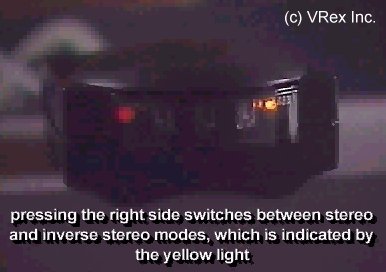
Fortunately VRex didn't forget a stereo reverse button. You'll
need that feature a lot! There are other glasses on the market which use
a TSR-sotware-switch to do this or even leave you alone on this. I think
there's nothing which gives more piece of mind than a real button, which
works in any (emergency) situation.
The Glasses
The most important thing you'll need to enjoy the VRSurfer glasses
is a medium sized head. Yeah, you heard me. Medium sized! If you have a
very small head the VRSurfer might slip. If you have a really (!) big
head (like me, aaarrrgghhh) it'll take some pressure onto your skull!
I removed the foam pieces from the bows to get more space. There's some
pressure on the nose too.
It's very difficult for me to wear my normal, prescribed glasses under
the VR-Surfer. The distance between the eyes and the LCD-panels isn't correct
then. The field of view is cut down and the VRSurfer will sit on the very
tip of the nose. Well, if you own some glasses which are not as wide as
mine it might work. My glasses are 14 cm wide and my head has a circumference
of 61 cm. (Yes, I'm Ed, Ed Bighead.)

There's a transparent piece of plastic which covers the whole front
of the VRSurfer. IMHO it has bad optical characteristics. It slightly distorts
and blurrs everything you see and it cuts down the field of view. It is
removable (inofficially), which allows a much better view, but leaves
the LCD-panels vulnerable to touch&dust. The nose-piece made of soft
rubber comes off too in case the front is removed. In other words: I want
my wired glasses back, but I don't want to give up the lovely VRSurfer
IR-controller/transmitter box either. So, I removed the foam pieces from
the bows, I removed the front piece and I glued the nose-piece to the frame.

The ON button of the glasses is placed on the inside. The glasses shut
down by themselves if there's no transmitter signal for 2 minutes - that's
nice.
In case you forgot to activate the glasses before wearing them (that's
what usually happens) you have to take them off again (too much trouble
for lazy me) or stick the finger between your cheekbone and the glasses.
Sounds strange? Well, this is just a minor design flaw. An experienced
3D-user is more concerned about the controller box and drivers anyway.

Being free of a cable is nice, there's one less cable to trip over.
The price you pay for this comfort is a higher weight. It's still bearable
however. Here's what I measured, using my own paper-scale:
| VRSurfer (wireless) |
155 g (with battery & headband) |
| VRSurfer (wireless) - hack n' slash |
125 g (with battery, but w/o foam, front, headband) |
| 3D-Max (wired) |
70 g (w/o cable) |
| 3D-Spex (wired) |
55 g (w/o cable) |
| H3D eyewear (wireless) |
45g (with batteries) |
Hardware (VGA-card) compatibility
The VRSurfer technology is based on interlace modes. It has a bit of
page-flipping support in some so called "basic modes", but there's not
much you can do with it. It's very important to use a compatible VGA-card
with the VRSurfer. I strongly recommend to check the compatibility of your
VGA-card by consulting the VRex homepage,
especially the VGA-card troubleshooting section.
As far as I know Rendition cards and 3DFX Voodoo Graphics 1 add-on boards
doesn't support interlace.
The driver software of the VRSurfer (VR-BIOS) very much reminds me of
the 3D-Max-driver (3D-BIOS). There are some advantages however:
VR-BIOS supports more VGA-chipsets, even Matrox!!!
Under DOS the interlace refresh rate can be set in the finest increments,
not just lo and hi as with 3D-BIOS.
VR-BIOS doesn't look for any hardware.
VRex and Don Sawdai are working hard on new drivers (the SSDI project).
This should add broader page-flipping support to the VRSurfer.
In theory the VRSurfer could be used on other systems, like Mac, Linux
and more, as long as you find a way to set your graphics board into interlace
mode.

VRex and Donald 'Mr.
LCD-BIOS'
Sawdai are working on a universal stereoscopic driver for all stereo
devices - SSDI (Stereoscopic Device Interface). Software developers
could write one stereo version for SSDI and would reach most users
of current and future stereo-hardware at once. By joining all stereo users
the hardware basis could reach critical mass.
Read the white
paper on SSDI by VRex.
The web-pack CD I received (it's a CD-R actually) contains an early
version of SSDI. At the moment there's only an interlace driver for the
VRSurfer. More drivers will follow.
Chipset-drivers include Ahead, Alliance, Ark Logic, ATI, Chips and
Technology, Cirrus, Matrox, S3, Trident, Tseng and some "generic" drivers.
Even the Alliance AT3D chip is supported, which is used on Voodoo Rush
cards. I counted 66 chipsets in the list. No Rendition yet, that'll need
a page-flipping driver.
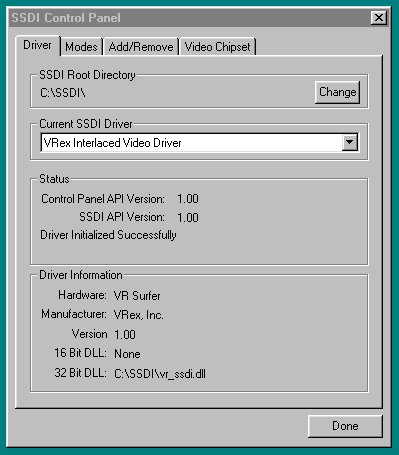
The problem: most hardware manufacturers are still dreaming about
setting the standard with their own product and win the whole market for
themselves.
SSDI is the stereo market equivalent to Direct3D. Actually it's more
radical than that, because there are no drawbacks as with Direct3D (performance,
compatibility and image quality issues).
Software compatibility
Software compatibility of the VRSurfer is good. It's just not as good
as I hoped for though, since the VRSurfer transmitter/controller only syncs
to interlace modes automatically. For page-flipping support the signal
has to tweaked a bit by the driver (Damn!). Current VRSurfer drivers (VR-BIOS
and an early version of SSDI) heavily depend on interlace technique. Therefore
some page-flipping titles are not working. Especially all SimulEyes titles
leave the VRSurfer transmitter inoperable. Also some low-res LCD-BIOS titles
which use pure field sequential page-flipping don't work. I'm talking about
LCD-BIOS versions of Whiplash and Slipstream 5000 which are not freely
available anyway.
Maybe there's a way to force the page-flipping sync tweak. I'll investigate
this.
The VRSurfer can't use drivers like LCD-BIOS or Nuvfrag, but it's own
VR-BIOS driver is partly compatible to LCD-BIOS software. Under Windows
any interlace driver can be used, including it's own quite good VR-BIOS
and SSDI drivers. WinSPEX does not work, but SSDI will soon be capable
of doing page-flipping under windows too (if you should want this afterall)!
Because of the use of interlace technique there is not much drain of
CPU power like with LCD-BIOS. Games should run about 10 percent faster
than using LCD-BIOS, Nuvfrag or Mpm3db with "lock" option. As a VGA-pass-through
device VRSurfer doesn't need time consuming functions to sync the parallel
or serial port.
The frequencies the monitor has to manage is also lower (half) than
in line-doubled page-flipping at the same effective resolution!
The VRSurfer usually has no trouble with any software under DOS or Win
which delivers an interleaved line format. Most software does this!
It's the only system I know of, apart from HMD's, which runs Commanche3
and Terminal Velocity right away, even on S3 and other critical chipsets.
The only other shutterglasses system I know of which can do this is 3D-Max,
but the Max needs a special utility here. Some native 3D-Max titles don't
work on the VRSurfer, because they ask for the Max-hardware. (Those titles
are not very interesting anyway.) I also got a split screen error in Madspace
using the VRSurfer, while I could fix it on the 3D-Max using the max3d-util.
Refresh Rates
I reached refresh rates between 105 and 135 Hz in DOS and Win. Lower
refresh rates are also achievable if your monitor doesn't support the higher
frequencies. The refresh in lower resolutions (this applies to software
like Magic Carpet, Hi-Octane, Comanche3, Terminal Velocity and others)
is better than on most other systems, thanks to the possibillity to fine-tune
the interlace-refresh under DOS using the VR-BIOS driver.
TV/Video (VHS-tape)
The VRSurfer classic pack comes with an additional Video-pass-through
cable which connects between VCR and TV (cinch plugs). The common TV standards
NTSC and PAL use interlace format by default.
The bundled VHS tape contains setup instructions for PC and TV, informations
on other VRex products and 12 minutes of stereo3D material. The flicker
is much worse than on the PC - 50 Hz in PAL, 60 Hz in NTSC. The per-eye
resolution is half of that of normal TV. The movement of objects is a bit
more jerky than on normal TV too.
Visit the movie-page for more VHS titles.
It's fascinating to see real-life footage in stereo3D, opposed
to the usual computer generated stuff. You're instinctively drawn toward
the TV-set. It's almost impossible to keep normal TV viewing distance.
You'll want to get closer and closer until you're as near to the TV as
to the PC-monitor on your desk (50 cm). It's just different from standard
TV.
The video capabilities are very interesting, but I believe this technology
won't go anywhere. If there's a future for 3D-home-video it'll be digital
video on the PC, where you gain control over the refresh rate and other
parameters. Some companies already announced stereo DVD movies for PC's.
VRSurfer Classic vs. Web Pack
| |
Classic Pack |
Web Pack |
| Hardware/physical contents |
VRSurfer wireless glasses
IR-Transmitter/controller
PC-VGA-pass-through cable
Power adaptor (110 or 220V)
==========
TV/Video-pass-through cable (cinch)
VRSurfer CD-ROM
VHS-Tape (PAL or NTSC)
Manual
(Depth Charge/Web Pack CD-ROM ???????) |
VRSurfer wireless glasses
IR-Transmitter/controller
PC-VGA-pass-through cable
Power adaptor (110 or 220V)
=========
Web-Pack CD-ROM
(Manual ?) |
| Driver |
DOS- and Win-driver (VR-BIOS) |
Win-driver (SSDI), no support for any DOS-programs |
| Instruction Video (guides through the hardware installation, which
is very easy anyway) |
Yes, on VHS tape |
Yes, on CD-ROM (AVI) |
| Software bundle |
Descent 2 Destination Quarzon
3D Pong (game, Dos and Win version)
3D Backdrops (stereo images for presentations)
3D Demo (animations and slideshow)
3D Doodle (stereo paint program)
Mux-It (creates interleaved stereo-images out of left/right images)
3D-Pro Intro (stereo draw/construction program)
StereoVR (stereo3D object animator)
VRViewer (stereo image viewer) |
Depth Charge (image viewer/plug-in)
Slideshow |
| VHS-Video content |
Installation instructions, VRex products presentation,
clips from some VRex/Ray3D stereo3D-video productions consisting of
computer animations and real life footage.
Total running time 25 minutes
- 12 minutes in stereo3D |
- |
| Price |
Check the VRex webpage for current price, international orders
are usually charged 50 percent higher |
Usually half the price of the Classic pack |

VR-Surfer software compatibility list
(tested on S3 Trio V64+)
The selection of titles is based on the Hotlist.
There you'll find more info and all the patches.
| Title |
Comp |
Comment |
| Armored Fist 2 |
YES |
No problems. 3D-hotkey: ALT-F6 |
| Comanche 3 - standard stereo mode |
YES |
No problems. |
| CyberBykes |
YES |
choose a normal hi-res mode, avoid the CyberMaxx
mode, use force3d, press F12 for stereo mode. Visit the CyberBykes
hint page. |
| Depth Dwellers |
|
NOT TESTED |
| Descent 1 |
YES |
|
| Descent 2 |
YES |
640x480 LCD-BIOS mode works too |
| Dig It! |
NO |
|
| Duke Nukem Shareware (Woobo patch) |
(NO) |
NOT TESTED, but I guess it won't work |
| Duke Nukem Retail (Woobo patch) |
(YES) |
NOT TESTED, but it might work since I heard
it runs on the 3D-Max |
| Hexagon-Kartell |
(YES?) |
NOT TESTED, but there's a good chance it'll
work |
| Hexen 2 |
YES |
Visit the Quake page. No GL- or V- support
yet. |
| Hi-Octane |
YES |
great |
| Madspace (demo) - i-glasses mode |
NO |
I guess it would work if only the program wouldn't
look for the i-glasses headtracker
|
| Madspace (demo) SimulEyes mode |
NO |
|
Madspace
(demo)
3D-Max-mode |
(YES)
(buggy!?!) |
Split-screen error on S3 card |
| Magic Carpet (1 or plus) |
YES |
really cool |
| Magic Carpet 2 |
YES |
use force3d, start with option -vio, press S to toggle stereo mode,
keep stereo reverse off |
| Math Rescue |
(NO) |
NOT TESTED, but I guess the LCD-BIOS version won't work |
| Nascar |
YES |
|
| QPV 1.7c |
YES |
QPV isn't a 3D-program, it's a good normal DOS
image viewer. In conjunction with "force3D" it can be used as an
"Alternate Line Stereo Image Viewer". Other DOS image viewers should work
as well. That's in case you want to use a DOS viewer for any reason. You
can use any Windows viewer with VRSurfer anytime. |
| WinQuake 1.09 |
YES |
Visit the Quake page.
No GL- or V- support yet. |
| DOSQuake 1.08 |
? |
NOT TESTED |
| H3D-GL, V, DOS |
(NO) |
NOT TESTED, but it shouldn't work. |
| H3D-Win-Quake |
(YES?) |
NOT TESTED, but it might work. |
| Sento |
|
NOT TESTED |
| Shattered Steel - i-glasses mode |
YES |
Important: no 3D-effect?
press ENTER during mission & type DEFAULTPARALLAX;
for
more commands click |
| Slipstream 5000 (LCD-BIOS version.) |
(NO?) |
Split screen error and other problems. Maybe
there is a way to get it working, but I haven't figured it out yet. |
| Terminal Velocity - Cybermaxx patch |
YES |
no problems, no split screen error, my favorite |
| VR-Slingshot |
(YES) |
not tested |
| Wendy Models - 3D-Max mode |
YES |
Images in interlace format. Visit the Pix
page for info on this title. |
| Whiplash (LCD-BIOS version) |
(NO?) |
Split screen error and other problems. Maybe
there is a way to get it working, but I haven't figured it out yet. |
| Wolfenstein |
(NO) |
NOT TESTED |
| Word Rescue |
(NO) |
NOT TESTED |
| ZAR (3-level-demo) - SimulEyes mode |
NO |
|
| ZAR - other versions/modes |
(YES) |
NOT TESTED, but it might work, there could be
a split screen error using certain chipsets though |
Special thanks to VRex
Inc. for providing me with a free VRSurfer evaluation system.
|
Please consult the Shutterglasses
Comparison
Chart for a complete market-overview.
|

Brand and product names are trademarks or registered trademarks
of their respective holders.
Most images are "borrowed" from the official manufacturer sites.
The author can not guarantee the accuracy or topicality of the information
given on this page.
Christoph Bungert, Germany .