
Cyberbykes and 3D-SPEX
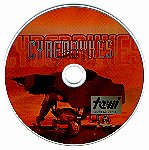

Stereo Hotkey: F12
Cyberbykes will work right away on: VFX-1, i-glasses, Cybermaxx, VR-Joy, EyeFX
Other systems require some driver-tweaking:

Cyberbykes and 3D-SPEX
- Get NuvFrag
- Choose a normal hi-res mode
- Avoid the CyberMaxx mode
- Type nuvfrag lock run:cyber or something like nuvfrag lock
run:"cyber 1024"
- Press F12 for stereo mode in the game or even in the editor (construction
set)!

Cyberbykes and 3D-MAX
(The game should work with VRSurfer and H3D also.)
Thanks to Luis Biarge lbiarge@redestb.es
for all the hints.
3D-mode works in all resolutions, just press F12 in the game or even in the editor (construction set)!
Forget about the CyberMaxx mode in the setup menu! Choose any other resolution.
1) Add BREAK ON to your autoexec.bat.
2) Start 3D-BIOS
3) Activate Cyberon if you're gonna use low res.
3) Start the Game.
4) ACT FAST: Activate the glasses by pressing CTRL-SHIFT-3 before the first screen comes up! Actually the 3D-mode kicks in when the keys are released.
5) During the mission press F12.
320x200 worked for me automaticly without pressing CTRL-SHIFT-3. At the higher resolutions Cyberon seems to have no effect.
Another more elegant way is to use the Max3D
utility!
The resolutions can be choosen in the setup menu or just by typing
cyber 320
cyber 360
cyber 640
cyber 800
cyber 1024
cyber 1280