(3-in-1) page
page initialy released on
Oct. 3, 2000
related websites:
i-Art
(with support forum)
Eye3D
4-in-1 review
A-Win
Magic 3D (pretty similar product)

| Pro | Con |
| + light and comfortable
+ large panels + fits over any prescribed glasses + headband + compatible to Wicked3D, Revelator and ASUS drivers + autosync for page-flipping and interlace + sync-doubler + holds page-flipping mode even if gfx-mode is changed + no external power-source or batteries required + very accurate synchronization, usually better than Revelator and ASUS-on-board hardware + supports high resolutions and refresh rates + supports classic H3D/eyeSCREAM and i-Art color codes + image capture and viewer functions for several stereo-formats included in Activator + comes with Wicked3D 3.5 universal game driver, Activator 2.0 and XidMary 3D-Studio Max plug-in |
- no line-blanking
- no buttons whatsoever - no stereo-reverse hotkey - wastes a PCI-slot for little reason, only draws power from PCI - completely controlled by color codes - without the headband glasses tend to slip down the nose a bit - no support for non-Windows operating systems - without color code system remains dead |
How to use Eye3D PCI with ELSA Revelator
drivers
(for ELSA and NVidia powered boards only)
- Use Eye3D-Activator to set glasses into
page-flipping mode.
- Start game.
-Hit the Revelator stereo on/off hotkey
until you catch the right stereo orientation,
i.e. left eye sees left image, right eye
sees right image.
Avoid a situation where the stereo orientation
is reversed.
How to use Eye3D PCI with ASUS drivers
(for ASUS boards only)
- Use Eye3D-Activator to set glasses into
page-flipping mode.
- Call up the OSD (CTRL-ALT-O)
- Press Page Up/Down until you see the
VR histogram
- Adjust the 'direction' option to avoid
reversed stereo
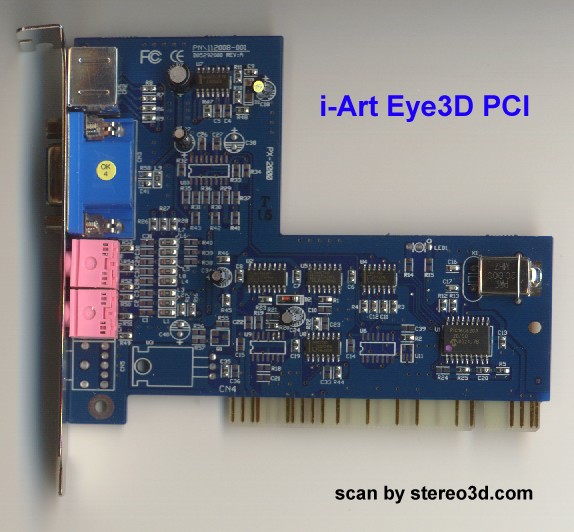
The i-Art PX-2000 controller
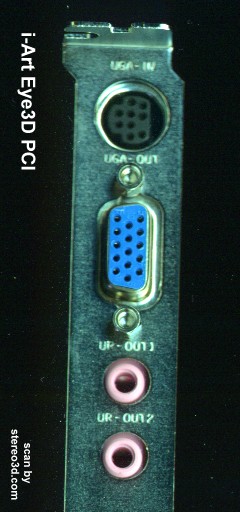

VGA-loop-through cable
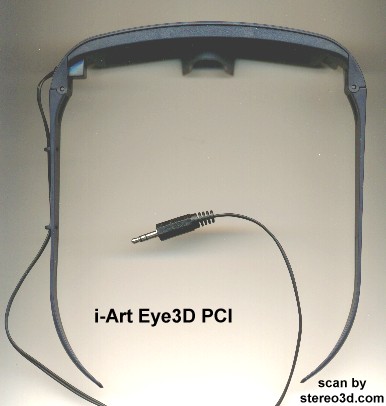
wired system with 3.5 mm stereo jack

adjustable headband