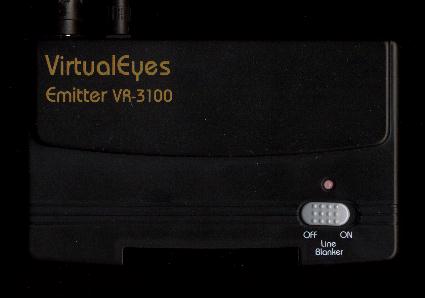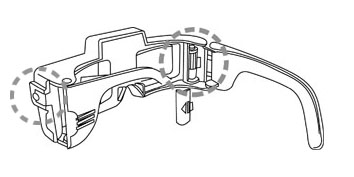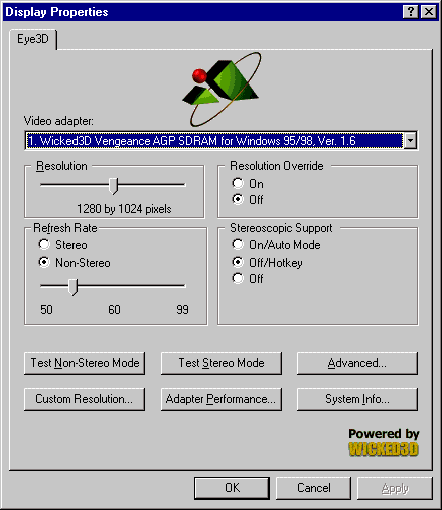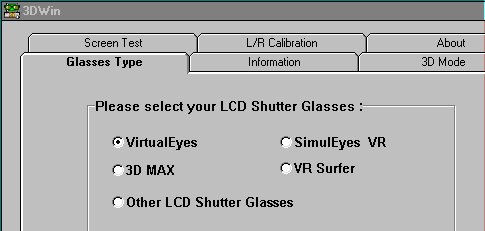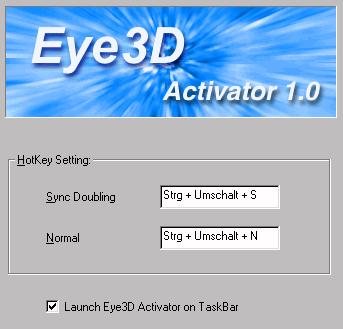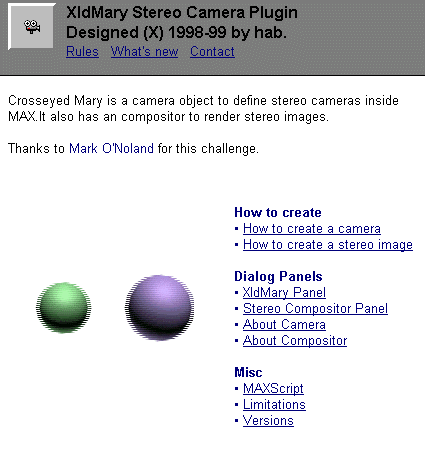Still a piece of (i-)Art
The unofficial i-Art Eye3D
(4-in-1) page
Quick info:
The i-Art Eye3D (4-in-1)
is a wireless 3D-shutterglasses system for the PC and the successor to
the i-Art Virtual Eyes (see review).
As the reigning king of compatibility (Aug '99) Eye3D supports everything:
interlace, page-flipping, line-blanking and sync-doubling, all of them
over a wide range of frequencies. There's manual control except for the
sync-doubler which listens to i-Art and H3D/eyeSCREAM color control code.
Due to the flexibility of the controller
the glasses will work with almost any stereo-software or driver, including
Wicked3D, ELSA Revelator, ASUS, LCD-BIOS, VR-BIOS, SSDI, 3DWin, WinSPEX,
NuvFrag, H3D-Activator, H3D-native titles, SimulEyes-native titles, i-glasses-native
titles, Cybermaxx-native titles, native stereo applications (3DEM, Stereo
Image Factory, etc.), professional VESA DIN-3-page-flipping stuff, whatever...
They work under any operating system,
although software support is limited outside of the Windows 95/98 world.
Anyway, no matter what OS or which VGA-board you're using, you can do a
lot of things with this shutter-system.
The glasses itself are wireless, fit over
any prescribed glasses and have really large and clear LCD-panels.
Eye3D comes with 2 CD-ROM's featuring
Wicked3D global-eyeSCREAM-drivers and
3D-Win-Interlace drivers. There are 4 leading shutterglasses-drivers in
the world. Two of them (ELSA and ASUS) are available for free download
on the web. The other two are not for free and hard to get, but both are
in the Eye3D-box - need I say more?
The software-package also includes a sync-doubler-hotkey
utility, a 3D Studio Max stereo plug-in and some demo-images and -animations.
i-Art already announced the next version
of the Eye3D-controller which will have a manual override button for the
sync-doubler.
If you're going to buy only one pair of
shutterglasses in this millenium it has to be Eye3D (4-in-1)!
NEW: There's
now a downstripped 3-in-1 version for the US-market with manual sync-doubler
control (that's good), but without line-blanker (that's bad). Fortunately
the 4-in-1 version is available in the USA at 3-Qubed
Page introduced August 28,
1999
Last update: Feb. 13, 2000
NEW: Wicked3D
driver troubleshooting
Since the latest Wicked3D driver update
usually appears first on Wicked3D.com
most Eye3D users will be tempted to use this one. It'll work, but may cause
minor problems.
The Wicked3D-update uses H3D-line
code, while the Eye3D-OEM version uses EYE3D-line code.
Although the Eye3D usually understands
H3D-code it's a bit unreliable on exiting games. Your windows-screen may
go black or remains doubled.
The solution is to use the driver-update
from the i-Art-website instead of
the Wicked3D-update from the Wicked3D
website. Another way is to use the Eye3D-Activator to kick the controller
out of sync-doubling before (!) leaving the game. This works with most
titles. If all fails pull the plug on the Eye3D-controller to reset it.
|

Related Websites:
iart3d.com (official international
site)
i-art.com.tw
iart3d.de (official german site)
eye3d.de (site by a german dealer)

Demensional (US distributor)
Wicked3D (eyeSCREAM driver)
ELSA (Revelator driver)
ASUS (VR100 driver)
Virtual Eyes review
stereo3d.com discussion
board
stereovision.net
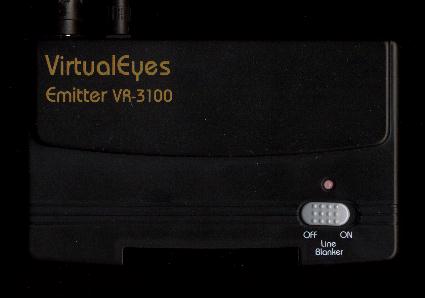
VR-3100 - most flexible computer-shutterglasses-controller of all
time!
The i-Art PC-controller uses a VGA-pass-through cable and automatically
syncs to any screen mode. It'll work with any interlace or page-flipping
software or driver. In this passive mode it behaves exactly like the homebrew
VGA-PT
circuit. Furthermore there's a button to activate a line-blanker.
This device produces artificial interlace on any gfx-board and monitor,
no interlace-driver (like 3DWin) required.
Stereo-software in the above-below-split-screen format is also supported
due to the integrated sync-doubler device. The sync-doubler is triggered
by i-Art- or by H3D/eyeSCREAM-color line code.
The VGA-dongle fits between VGA-card and monitor and syncs to the vertical
synchronization. This means the controller works all the time, even in
a standard screen mode. Unfortunately there's no on/off switch.

The IR-transmitter/controller features a line-blanker-on/off
switch, a power/status LED and a small holder which keeps it from falling
off the monitor. The IR transmitter cable is 195 cm long, that's good.
There's also a stereo reverse switch on the glasses. Proprietary
systems like Revelator or eyeSCREAM have automatic stereo-orientation control,
while the Eye3D-user always has to set this manually. The advantage of
the manual control is the higher flexibility.
Always check the stereo orientation by pushing
the reverse-switch.
Beginners can easily miss the fact that the
image is stereo-reversed, which results in eye- & brain-strain and
an unsatisfying 3D-experience.
Unfortunately the battery and keyboard-pass-through power supply options
of the predecessor (Virtual Eyes) are gone. Eye3D comes with a standard
power adaptor, which is available in 110 and 220 Volt flavors.
According to i-Art the reason for this is the fact that some motherboards
(1 % or less) don't supply enough power. This may burn off the keyboard
power trace on the mobo.
Here are some graphics modes I tried with the Eye3D controller. These
are not the top frequencies Eye3D can achieve, but the modes I achieved
with my monitor. Eye3D can do more in many cases. All lower modes are covered
as well in most cases.
Results from some spot-checks:
(german: Stichproben)

The actual Eye3D glasses are identical to the Virtual Eyes.
The i-Art Eye3D/VirtualEyes
glasses are wireless and weight 80g. The feeling is
quite similar to the 3D-Max and ASUS glasses, but the missing cable is
a plus. The weight is concentrated on the nose. The nose-pads are too small
which may cause discomfort after a while. The headband which came with
the VirtualEyes isn't part of the new Eye3D package.
The Eye3D/VirtualEyes fit even big headsizes and cover most prescribed
glasses.
The VirtualEyes feature big & clear LCD-panels. They deliver
an undisturbed view, even on very large monitors. The optical quality is
good, no plastic-visor in front of the panels or some other disturbing
things.
Dimension check:
| Glasses |
LCD-size |
Weight |
| eyeSCREAM |
2 x 2.5 cm |
45 g |
| ELSA IR |
3 x 2.5 cm |
45 g |
| Another I's |
3.7 x 2.5 cm |
90 g |
| ASUS VR100 |
4.3 x 2.5 cm |
70 g |
| Eye3D |
4.3 x 2.6 cm |
80 g |
| 60GX |
5.3 x 3.8 cm |
85 g |
Please check the X-RAY Lab for a weight&size
comparison of various shutterglasses.
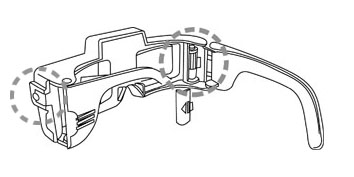
The stereo reverse button is placed on the left side (look for
the left circle in the image above). It feels like a mouse button, very
easy to push. Just raise your left hand and click. The best place for a
reverse button I know.


Eye3D Driver for
PC-games
powered by Wicked3D
(OEM version of global
eyeSCREAM driver 2.1)
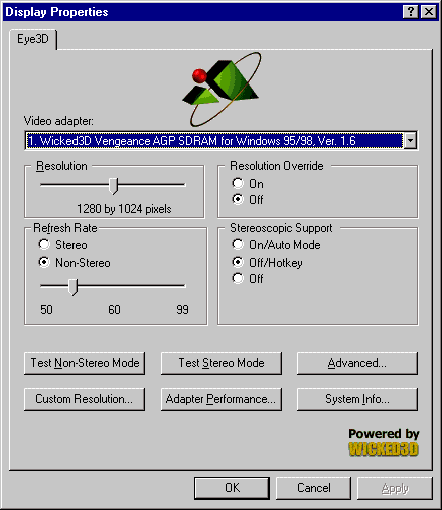
This is a universal stereo-driver for Direct3D,
OpenGL and Glide software. (Glide is exclusive to 3Dfx-chipsets.)
It utilizes the above-below split-screen
mode with sync-doubling.
It's supposed to work with any board equipped
with these chipsets:
3Dfx Banshee, Voodoo2, Voodoo3,
ATI Rage 128
nVidia TNT, TNT2
It has some compatibility problems though.
Check the stereo3d.com, Slime3D
and stereovision.net news and
webboards for news and gossip about this driver.
Also have a look on the Wicked3D-review
3DWin 2.3
(interlace-driver)
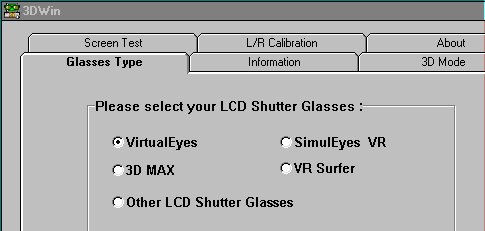
3DWin is a VGA-chipset specific interlace driver for Windows
95/98 and 3.x. It supports all shutterglasses with VGA-pass-through connector,
except H3D, eyeSCREAM and ELSA. White line code for SimulEyes/3D-Fanatix
is provided. The 3D-Max hardware is also supported, but the original 3D-BIOS
driver has to be present in this case.
Eye3D doesn't require an interlace driver since the built-in
Line-Blanker device generates artificial interlace on any VGA-card without
a driver, but real interlace has advantages. The image is brighter and
the workload on the monitor is only half of line-blanker mode allowing
high resolutions and refresh rates, even on weaker monitors.
The current version 2.3 of 3DWin supports these chipsets:
S3 VGA card
S3 86C911x S3 86C928x S3 86C801/805x
S3 86C928PCI
S3 86C864 S3 86C964 S3 Trio32/64
S3 86C866
S3 86C868 S3 86C968 S3 765 Trio64V+
S3 325 ViRGE
S3 775 Trio64V2 S3 ViRGE/GX2 S3
375 ViRGE/DX
----------------------------------------------------------------------------------
Tseng Labs VGA card
Tseng Labs ET3000 Tseng Labs ET4000AX
Tseng Labs ET4000/W32
Tseng Labs ET6000 Tseng Labs ET4000/W32P
Tseng Labs ET4000/W32I
----------------------------------------------------------------------------------
Cirrus Logic VGA card
Cirrus Logic GD5422 Cirrus Logic
GD5424 Cirrus Logic GD5426
Cirrus Logic GD5428 Cirrus Logic
GD5434 Cirrus Logic GD5430/40
Cirrus Logic GD5446
Cirrus Logic GD546x
----------------------------------------------------------------------------------
Trident VGA card
Trident 8800 Trident 8900
Trident 9000
Trident LCD9100B Trident
LX8200 Trident 94x_96x
Trident LCD9320 Trident
9420 Trident 9440
Trident 968x Trident 975/985
Trident975/985 AGP
----------------------------------------------------------------------------------
ATI VGA card
ATI chip
----------------------------------------------------------------------------------
Intel VGA card
Intel i740 AGP
----------------------------------------------------------------------------------
Nvidia VGA card
Nvidia RIVA128 Nvidia RIVA128/ZX
----------------------------------------------------------------------------------
SiS VGA card
SiS 6326 AGP SiS 6205
SiS 6215 SiS 6225
----------------------------------------------------------------------------------
Matrox VGA card
MGA2164 PCI/AGP MGA1064 PCI/AGP
MGA2064 PCI/AGP
The chips are usually pushed to their limits, i.e. up to 1024x768 in
true color. The refresh rate is doubled by the driver. Setting the windows
desktop to 75 Hz results in a 150 Hz interlace mode. There are also "low"
settings for weaker monitors.
As you can see the latest chipsets like Banshee, Voodoo3, Savage4, Matroy
Gx00, TNT and TNT2 are missing.
At least the TNT/TNT2 chips support interlace as demonstrated by ASUS.
I tried 3DWin 2.3 on ELSA and ASUS TNT2 --> Full System Crash!!!
Eye3D Activator
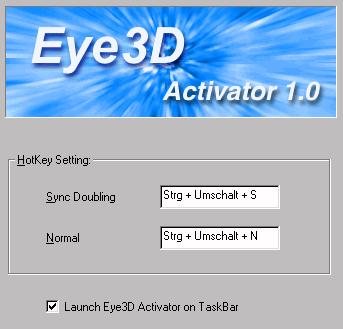
Hotkey-software-switch to activate sync-doubling under Windows 95/98/NT.
XIdMary Stereo Camera
Plugin
for 3D Studio MAX
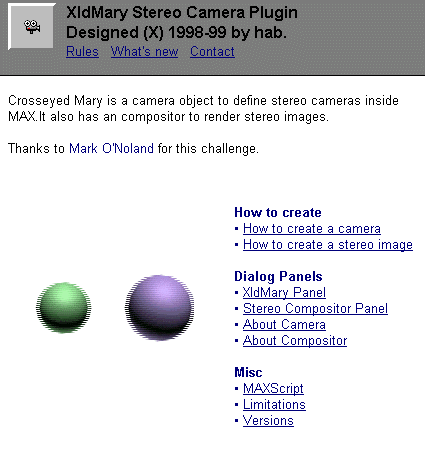
Virtual Gallery
(stereo-demo with 32
images, 4 animations and music)

Special thanks to i-Art
Corporation for their support.