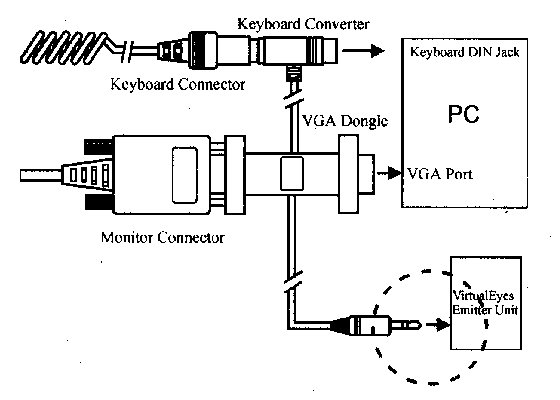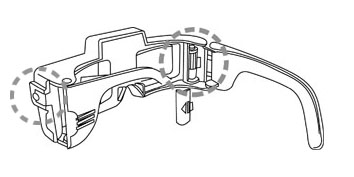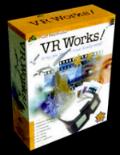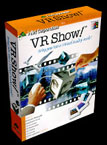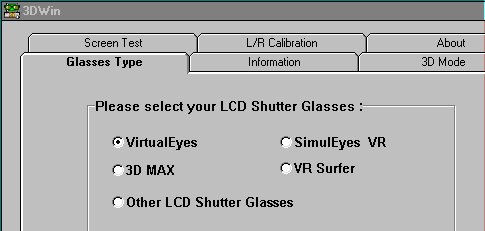A piece of (i-)Art
The unofficial i-Art VirtualEyes
page
Quick info:
The "i-Art VirtualEyes"
is a wireless 3D-Shutterglasses system for PC or TV. The PC version features
a VGA-pass-through controller which syncs to any screen mode. The VirtualEyes
are compatible to an exceptional wide range of hard- and software. The
i-Art Stereo3D driver and application software is also available seperately
for use with 3rd party shutterglasses.
The characteristics of the i-Art controller
are similar to those of the VGA-PT homebrew controller.
3D-Driver software is required in most
cases. The latest drivers (2.3) support even some newer chipset by ATI,
Matrox, SiS, Intel and NVidia!
Last update: January 7, 1999



The i-Art PC-controller uses a VGA-pass-through cable and behaves
exactly like my beloved homebrew VGA-PT circuit.
The VGA-dongle fits between VGA-card and monitor and just syncs to the
vertical synchronization. This means the controller works all the time,
even in a standard screen mode. This behaviour guarantees an excellent
range of soft- and hardware compatibility.
There is no sync-doubler or line-blanker functionality though.
The IR-transmitter/controller features an on/off switch, a power
led and a small holder which keeps it from falling off the monitor.
The IR transmitter cable is 200 cm long, that's good.
There's also a stereo reverse switch on the glasses. I like this
switch more than any software solutions. When using the original i-Art
software package the switch isn't needed that much, but it's crucial for
the use of 3rd party drivers, applications and games.
The only task of the user is to get an interlace or page-flipping
stereo-3D image up there on the monitor-screen. The controller will just
sync to it. No questions asked. - That's the way I like it.
For example LCD-BIOS doesn't need any parameters anymore. Also
functions like /lockflip which eat up valuable CPU-time aren't required.
(Please read the Drawback section for possible
problems.)
The i-Art controller gets its power from the keyboard connector or (in
case of an emergency <g>) by battery. The emitter unit holds 4 standard
AA batteries if required. That's the best solution I saw so far. Great
idea!!!
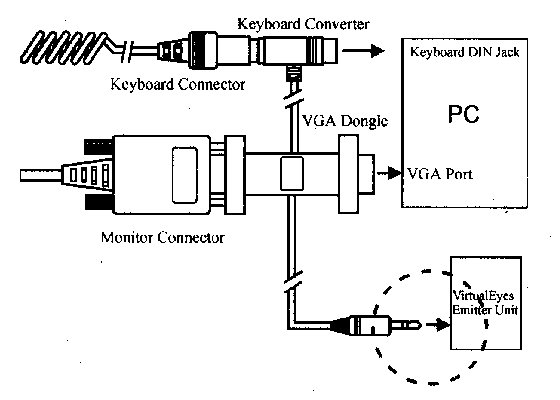
The controller can be powered by the keyboard
connector or by batteries. It's your choice. No power adaptor required.
(Yeahhh...)
The i-Art hardware comes in two flavors:
 |
 |
| VirtualEyes PC version |
Virtual Eyes TV/Video version |
Cable and power supply seem to be the only differences.
Always check the stereo orientation by using
the calibration program and the reverse-switch at startup (and from time
to time during a page-flipping -i.e. LCD-BIOS- stereo-session).
Beginners can easily miss the fact that the
image is reversed, which results in eye&brain-strain and an unsatisfying
3D-experience.
Drawbacks
While using the i-Art glasses with the original i-Art software under
windows there are no significant problems.
The VirtualEyes controller has the same advantages and disadvantages
as the hombrew VGA-PT circuit, when it comes to hard- and software compatibility.
Please read the drawbacks of the VGA-PT
controller section.
Especially page-flipping drivers, like LCD-BIOS, may yield problems,
but the i-Art weren't designed for LCD-BIOS.

The i-Art VirtualEyes
glasses are wireless and weight 80g. This puts them somewhere
between the H3D and the VRex glasses. The feeling is very similar to the
3D-Max glasses, but the missing cable is a plus. The weight is concentrated
on the nose. The nose-piece is similar to those of the 3D-Max. The nose-pads
are too small which may cause a bit of pain there. The glasses come with
a flexible headband which might be used to divert weight from the nose
to the head, but this isn't very comfortable either.
The VirtualEyes fit even big headsizes (like mine) and cover most
prescribed glasses.
The best solution is to "hang" the glasses onto some prescribed glasses.
The weight will be supported by the nose-piece of your own glasses, while
the VirtualEyes' nose-piece will have no contact to the skin. That's the
way I use the VirtualEyes and the 3D-Max and I like it. They don't come
close to the comfort of the good ole 3D-Spex though.
i-Art claims the maximum refresh rate the VirtualEyes can deliver
is 180 Hz. I couldn't test it, because my monitor and/or VGA jumps
off the cliff at 160 Hz - sorry <G>. I can live with that. Oh,
yes 160 Hz feels good.
The VirtualEyes feature the biggest LCD-panels I saw yet. They
deliver an undisturbed view, even on very large monitors. Great!!!
Please check the X-RAY Lab for a weight&size
comparison of various shutterglasses.
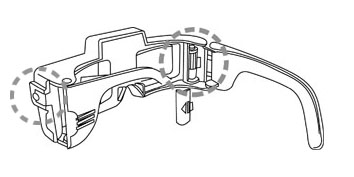
The stereo reverse button is placed on the left side (look for
the left circle in the image above). It feels like a mouse button, very
easy to push. Just raise your left hand and click. That's the best solution
I saw so far.


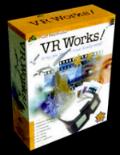 |
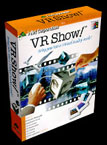 |
 |
 |
 |
 |
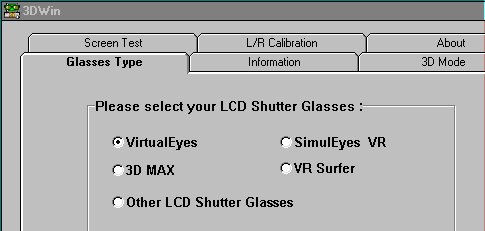 |
VR Works!
(hard- and software) |
VR Show!
(software only) |
VirtualEyes
(hardware only) |
i-Art 3D PC - OEM
(hardware only) |
i-Art 3D TV - OEM
(hardware only) |
Virtual Gallery - OEM (software only) |
3DWin - OEM
(software only) |
| Content:
Hardware:
-
VirtualEyes glasses
-
IR-transmitter (PC)
-
cable, battery, headband
Software:
-
3DWin (driver)
-
3DMaker (image/anim util)
-
VRAlbum (multimedia tool)
-
VRShow! (presentation)
-
Virtual Gallery (226 images + music)
Documentation:
-
VR Show User's Manual
-
"How to Create your own Stereoscopic Images by Using Camera and Computer"-
Booklet
-
VR Works! User's Manual
|
Content:
Software:
-
3DWin (driver)
-
3DMaker (image util)
-
VRAlbum (multimedia tool)
-
VRShow! (presentation)
-
Virtual Gallery (226 images + music)
Documentation:
-
VR Show User's Manual
-
"How to Create your own Stereoscopic Images by Using Camera and Computer"-
Booklet
|
Content:
Hardware:
-
VirtualEyes glasses (without controller)
-
battery, headband
|
Content:
Hardware:
-
VirtualEyes glasses
-
IR-transmitter
-
cable, battery, headband
|
Content:
Hardware:
-
VirtualEyes glasses
-
IR-transmitter
-
cable, battery, headband
Check the movie page for compatible stereo3D
videos |
Content:
Software:
-
Virtual Gallery (226 images + music)
|
Content:
Software:
|
All of the i-Art software is based on the interlace technique.
3DWin
(driver)
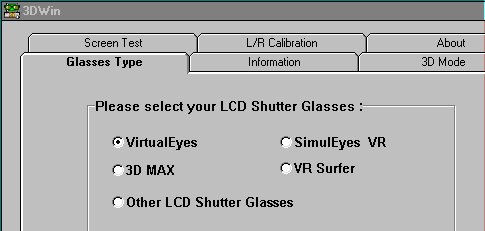
3DWin is a VGA-chipset specific interlace driver for Windows95 and 3.x.
It supports shutterglasses with VGA-pass-through connector, except H3D.
White line code for SimulEyes/3D-Fanatix is supported. The 3D-Max hardware
is also supported, but the original 3D-BIOS driver has to be present in
this case.
The current version 2.2 of 3DWin supports the following chipsets:
-
S3 (from stone-age up to the latest Virge/GX2)
-
Tseng (up to ET6000)
-
Trident (up to 9750/9850 AGP 3D)
-
Cirrus Logic
-
ATI
Please check the i-Art
homepage for updated driver information or ask the i-Art customer support
if your VGA-card is supported. Even in case your VGA-card isn't supported
the i-Art hardware can be used in most cases, since it's compatible to
most other drivers on the market.
The chips are usually pushed to their limits, i.e. up to 1024x768 in
true color. The refresh rate is doubled by the driver. Setting the windows
desktop to 75 Hz results in a 150 Hz interlace mode. There are also "low"
settings for weaker monitors.
3DMaker
(image&animation
util)

3D-maker is a tool which merges left/right images into interleaved line
stereo3D-images. We saw that before, but 3DMaker supports a wealth of formats
including animation files! For example 3DMaker merges two AVI-videos containing
left and right perspectives into a stereo-movie.
Currently the following formats are supported:
-
still images: BMP, JPG, GIF, TIF, PCD, PCX, TGA
-
animations: AVI, FLI, FLC
The stereo animations from merged AVI, FLI and FLC files can only be stored
as uncompressed 3DX files which eat up gigantic amounts of memory.
VRAlbum
(multimedia organizer)

VRAlbum is a multimedia data organizer. It reads 2D/3D-image, 2D/3D-animation
and sound files. It creates thumbnails and slideshows. Sound and vision
can be combined. Each image or animation can be linked with a fitting tune.
By creating individual "albums" in different "categories" all 2D and 3D
data can be organized.
It accepts the same image formats as 3DMaker including 3DX plus WAV
and MIDI audio files.
VRShow!
(presentation)

VRShow is a 2D/3D multimedia presentation program which accepts VRAlbum
multimedia slideshows. It contains a comfortable scheduler where the play
sequences can be rearanged with exact individual timing for all events
(i.e. images, videos, text, sound). CD-audio is also supported. All elements
of the presentation are represented by thumbnails with information on run-length
and accompanying sound. The whole presentation is also displayed as a playlist.
The program reminds me a video-editing application.
Virtual Gallery (226 images)

Virtual Gallery is a slideshow consisting of 226 stereo3D images combined
with lots of fitting musical tunes.
The program is designed for a 800x600 resolution. Each image is available
in 3 different formats: 3D-true color, 3D-256 color and 2D.
The images show hi-contrast and large stereo-parallax, resulting in
quite some ghosting.
The images cover the following topics:
Scenery, Nature, Tibet, Egypt, Thailand, Europe, Orchid, Lotus, Flower,
Misc.
Documentation
The i-Art hard- and software comes with exemplary documentation. It
even beats the 3D-Max handbook, which was the best manual I saw before.
VR Show! User's Manual
The VR Show! manual covers 3DWin, 3DMaker, VRAlbum and VRShow! (58
pages)
VR Works! User's Manual
Description of the VirtualEyes hardware including a Q&A section.
Ghosting and refresh rates are discussed in a honest way. (22 pages)

"How to Create your own Stereoscopic Images by Using Camera and Computer"-Booklet
This little booklet is a real gem (41 pages). It covers the principles
of stereoscopy and more. All kinds of stereo photography are discussed.
There is info on 3D-photography using a single 2D-camera, two single 2D-cameras
and real stereo3D-cameras.
It explains how to create synthetic stereo images using 3D-construction
software like 3DStudio-Max, trueSpace2, 3D/FX, Extreme3D, LightWave3D.
There are many example screen shots from trueSpace2.
The booklet closes with a commented collection of interesting internet
links for stereo3D-addicts.
You'll need a VGA-card which supports interlace and/or page-flipping.
Many common chipsets support interlace. Almost all chipsets support hardware
page-flipping. Only a few cards support neither of the two, such as the
Voodoo 1&2 add-on boards. These boards might be able to perform software
page-flipping, but I don't know of any current driver. They might be supported
by SSDI in the future, but this is uncertain. Voodoo Rush boards do work
with the i-Art glasses in theory since the signal is generated by an Alliance
chipset, not by the Voodoo chips.
The current version 2.3 of i-Art 3DWin supports the following chipsets:
-
S3 (from stone-age up to the latest Virge/GX2)
-
Tseng (up to ET6000)
-
Trident (up to 9750/9850 AGP 3D)
-
Cirrus Logic
-
ATI
-
intel
-
Matrox (some chips)
-
NVidia (some chips)
As far as I know the i-Art VirtualEyes are 100% hardware compatible
to the following shutterglasses systems (apart from the known drawbacks):
-
3DTV 3D Magic
-
3DTV 3D PCTV
-
Nuvision 3D-SPEX
-
Cyberstuff Cyber3DVisor
-
Woobo Cyberboy
-
Chinon Cybershades
-
Stereographics SimulEyes
-
VRex VRSurfer
-
miro 3Dfanatix
-
APEC Virtual Visor
-
APEC VR97
-
homebrew controllers: serial, parallel, VGA-PT
The VirtualEyes are only partially compatible to the following devices
(depending on the VGA-chipset, 3D-driver and software used)
-
Kasan 3D-Max
-
H3D Eyewear
-
i-glasses
-
VFX-1
-
CyberMaxx
-
Canopus Total3D
The i-Art VirtualEyes controller should work with the following driver-software:
-
i-Art 3DWin
-
LCD-BIOS
-
Nuvision NuvFrag
-
Nuvision WinSPEX
-
APEC VR(97)-Viewer
-
Stereographics SG-Toggle
-
VRex VR-BIOS
-
VRex SSDI
-
VESA3
-
The VirtualEyes work also with programs which invoke interlace or page-flipping
by themselves, like SimulEyes titles or, in some cases, H3D-titles
All drivers are copyrighted. All drivers, except the VRex and i-Art drivers
are available on the internet. Click here.
VRex SSDI will be available on the net later this year I hope.
Incompatibilities:
-
H3D-split-screen format isn't supported.
-
Kasan 3D-BIOS can be used with the i-Art hard- and software, but the Kasan
3D-Max ISA card still has to be installed!
|
VirtualEyes game compatibility
|
For information regarding availablility & patches consult
the Hotlist.
From the hardware point of view the i-Art glasses offers one of the
broadest games support currently available. The required DOS-driver software
isn't included though.
Most titles require drivers which
are not part of the i-Art software package! Many drivers are available
for download on the internet.
Please consult the game
compatibility list on the VGA-PT page, which 100% applies to the i-Art
hardware as well.
Special thanks to i-Art
Corporation for providing me with a free i-Art
VRWorks! sample.


|
Please consult the Shutterglasses
Comparison
Chart for a complete market-overview.
|
Brand and product names are trademarks or registered trademarks of their
respective holders.
The author can not guarantee the accuracy or topicality of the information
given on this page.
Christoph Bungert, Germany .