| Author | Message | ||
Jesper Franzén (Jesper) Junior Member Username: Jesper Post Number: 37 Registered: 4-2006 Rating: N/A |
I want to achieve this or sort of any way. I have two projectors and I want to combine them into a wide picture, how can one do it? I know a easy solotion would be dualhead2go or triplehead2go but I don't want that. I have two 8800gtx cards. I would be very thankful for some input.  | ||
Christoph Bungert (Admin) Board Administrator Username: Admin Post Number: 49 Registered: 4-2006  Rating: N/A |
Hello Jesper, the nvidia drivers offer a variety of multi-monitor options. Please describe your problem in detail. Which software? MS Flight Sim? 2D or stereo3D? Christoph | ||
Jesper Franzén (Jesper) Junior Member Username: Jesper Post Number: 39 Registered: 4-2006 Rating: N/A |
Hello! Well it would be very nice if you could assist me. I think though it's more of a setting in FSX. "two monitors" output is sort of fixed so that's no problem because I can have two projectors with two images. I guess you can achieve this with only one monitor just for the testing of it but I can't get a good allignment. So this is just three windows in one screen but I don't know how to do it like the picture in the first post  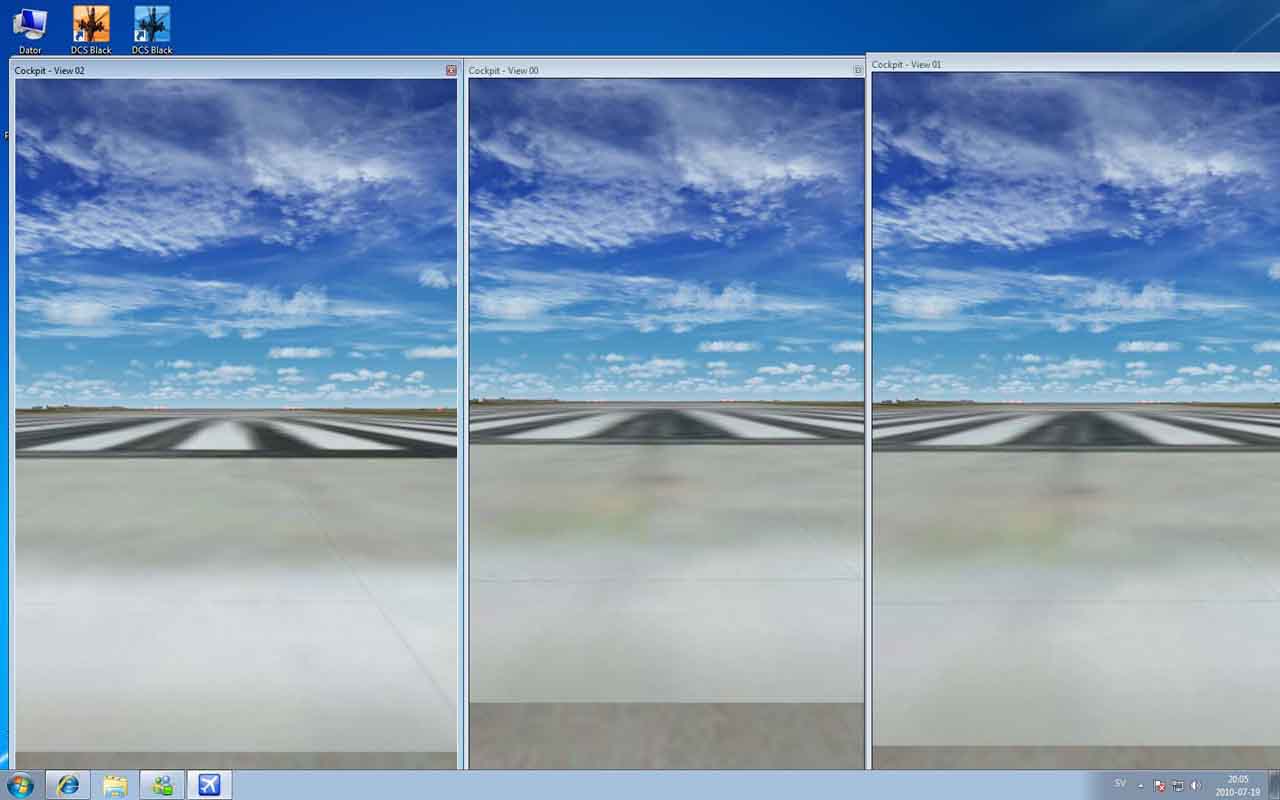 |