| Author | Message | ||
M.H. Rating: N/A |
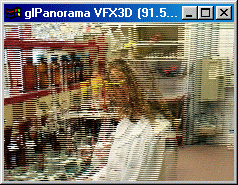 I have decided to make first version of stereoscopic panorama visualiser public. The link is: http://mysak.umbr.cas.cz/~husakm/Public/VFX3D_headtracking/Headtracking.html Link for sample panoramas: http://mysak.umbr.cas.cz/~husakm/Public/StereoPanorama/StereoPanorama.html The code supports interlaced and OpenGL stereoscopy, VFX3D headtracking, mouse/keyboard control, OpenGL HW acceleration, tested with 2 panorama sources up to 10000x1000 res ... P.S. zooma bit the panoram if it works to slow ... | ||
M.H. Rating: N/A |
Link for code download: http://mysak.umbr.cas.cz/~husakm/Public/VFX3D_headtracking/Headtracking.html Link for panoramas: http://mysak.umbr.cas.cz/~husakm/Public/StereoPanorama/StereoPanorama.html | ||
Giorgio Bogoni Rating: N/A |
Thanks for GLPanorama stereo. Very nice ... just missing anaglyph support! I know what you do think about anaglyph anyway a good R/C support like Brightland's would be worth some time. Would be possible to enjoy GLPanorama in stereo mode even on LCD notebooks and LCD projectors ... I think someone else out there is waiting this too. | ||
M.H. Rating: N/A |
The on the fly conversion to anaglyph will slow down the manipulation with the panorama horrible down. The nessesery functions (accumulation buffer) are not usualy HW accelerated. You can do folowing: Convert the panorama to anaglyph yourself (e.g. in 3D PIX) and use the monoskopic version of glPanoama for visualisation. | ||
Anonymous Rating: N/A |
Look at http://www.stereovision.net/reviews/gldirect/gldirect.htm for info on GLDirect, set the 3D glasses to anaglyph and off you go. | ||
Giorgio Bogoni Rating: N/A |
I'll try the anaglyph gif (I think a jpg image would be very bad due to the compression method in the color space)but I'm not sure it will work on a cylindrical image (perspective will be compromised). Anyway it should be an hard job to shot a good Panorama stereo image. About GLDirect ... well, it was the first think I have tried: current version doesn't support my notebook, I've been told to wait for the next release. | ||
M.H. Rating: N/A |
Giorgio: The glPanorama-stereo accpts only JPG as as input. The monscopic glPanorma accpts uncompresd TGA in adition to JPG input. You shuld use TGA format instead of GIF for non YUV cripled anaglypg input. To shoot a good stereoscopic panorama is realy a hard job. Especialy when you have only one camera . The very powerful stitching - wraping functions of PanormaFactory can not correct evrything. In adition - the stereoscopic panorama needs a bit different projection that PanormaFactory use ... | ||
Giorgio Bogoni Rating: N/A |
I've done a simple test. I've made a red/cyan black-and-white anaglyph using PALETTIERUNG_STEREO left and right images (from your examples' files). I've decided for a black-and-white stereo image to minimize color effects, just the simplest way: the right image turned to grayscale stored in G and B channels, the left one turned to grayscale stored in the R channel. I'm working with JPG images, the resulting images should be b/n, I'd like to share results on the Internet (needing small files) ... well, I've coded the final image in JPG format. As I aspected there's a lot of ghosting but I'm not speaking about ghosting here. Look at the image (you can download Moebius_redcyan.jpg at http://groups.yahoo.com/group/scpf/files/) loading it in GLPanorama (not the stereo version): do you think the perspective is natural? I really don't know. I've choosen this image because it shows objects at different distances. When I look at object near the screen plane I think everything's all right but looking at objects far from me ... they appears to be flat. I may be wrong or it may be due to the cylindrical projection. What's the difference in loading two stereo-pairs in GLPanorama (stereo) and a single anaglyph in GLPanorama (not stereo)? I aspect I cannot zoom in and out because GLPanorama doesn't know I've loaded an anaglyph and so it cannot adjust stereo parameters (it isn't a stereo application after all) but is it the only difference. I cannot make up my mind ... Any comment? Thanks, Giorgio. | ||
M.H. Rating: N/A |
There is no difference betwen glPanorma mono and stereo version according view of the picture. The stereo version will show the image in the same way as the mono version. The perspective of your panorma is evcose wrong due to the cylindrical projection. Did you watch it in the glPanorma ? The code shuld restore the correct perspective from the anaglyph on the fly .... The zooming will work, only the stereoscopic shifts will not be optimal ... | ||
Giorgio Bogoni Rating: N/A |
Michal, I've looked at the R/C image using GLPanorama (mono version). Have you done it too? Do you think it look all right? I'm not sure it isn't all right but I feel like it's quite innatural the stereo perception. Are you telling me that if I load it twice in GLPanorama (stereo) (renaming two exact copies) it will look the same way or do you expect some differences? | ||
M.H. Rating: N/A |
If you will load twice the same data to GLPanormam stereo , you will get monosopic output equivalent to GLPanoramam mono. If you get strange geometry, the cylindrical projections of your source data is wrong. You shuld try the big version of the town square picture for your experiments. This is the only one picture done by my and I am sure that the projections wraping was done correctly ... | ||
M.H. Rating: N/A |
I was looking on your anaglyph in glPanorama mono ... I do not see anything wrong ... | ||
Giorgio Bogoni Rating: N/A |
I'll check the town square picture. Well, looking at my anaglyph, don't you feel like the far objects look flat? I'm not sure, maybe if it would be possible for me to use a VFX3D unit, things would be different (I've asked to the italian reseller of VFX3D but this unit is too expensive for me - as far as you know is there any cheaper HMD featuring stereo and headtracking?) | ||
M.H. Rating: N/A |
Yes. The far object looks flat even when a hypersterescopic (base 30 cm) shoting was used in this case ... It will be nesseery to use bigger base (1 m ?) ... I do not know about any oter cheper soultions ... I-o glasses with headtrackere are about 1300 $ ... They are not supported by my code becouse I do not have this device for the code testing ... There is no universal standard for headtracking implementation = the code could not be universal. | ||
Giorgio Bogoni Rating: N/A |
Of course you're right, even in reality distant object look flat ... but we aspect more than reality! :-) Sorry to hear about no standard headtracking code but I've been asked about 2750 EURO for a VFX3D unit! Too much! | ||
Alan Hancock Rating: N/A |
I have been waiting for several years for this type of application to come along. I do do not have the time to do my own coding but have the software developer details of how to get the head tracking data from the CyberMaxx 180K pixel HMD. This HMD now sadly out of production but was/is still a good headtracking HMD for the price and I believe better optics & FOV than the I-O glasses that I also own. Would H.M. consider supporting the CyberMAxx HMD if given sample 'C' code to read the tracking data? The CyberMaxx must be available s/hand cheaply and because it works in interlace mode is compatible with a lot of stereo software. The Themekit company in UK publish MindViewer which is a free viewer program for viewing Virtual worlds created using MindSetter and MindFormer. If you have any of the following peripherals MindViewer is essential: Forte Technologies VFX1, Ilixco/Virtual i-O i-glasses, Stereographics Simuleyes, Spacetec SpaceOrb 360, CyberEye CE-200W, CyberTrack II Tracker, CyberMaxx VR Headset. Check out http://www.themekit.co.uk/f_demo.htm for demo and free versions of their software and several example VR scenes. | ||
M.H. Rating: N/A |
Modification for different sort of hw is very easy, ... Unfortunately it looks like the code on the given link is a DOS aplication. If Win 9X , NT or w2k drivers for the device do not exist, I can not do anythin . InterTrack devices have Win9X dirvers, if anybody have this device and would like to help me with testing I can modify the code for this group of headtrakcer. It is a great pity than some standard API for headtracking does not exist and each application must be writen specificaly for the given HW  . . | ||
M.H. Rating: N/A |
One notice - if somebody want to build VR words for VFX3D - the best way is to use Unreal or WinQuake 1 engine. Quake 2 engine works with headtrakcing, but it unfrotunately does not support VFX3D compatible stereoscopic output ... There area a lot of comfrotable VR editors for thise engines on the net ... Maybe I will find sometimes time to optimize the frealy available Quake 3 based engines for VFX3D .. | ||
Steve@IIS Rating: N/A |
If you want to build VR worlds for the VFX3Dand you have 3ds max try the new plugin. A demo is available from our site. Steve | ||
Giorgio Bogoni Rating: N/A |
Hi Steve, I've downoloaded your demo plug-in but it seems to me I cannot use in with DS MAX in a WIN NT enviroment. I own a SGI 320NT and is quite difficult for me to switch to WIN2000. Am I wrong? Giorgio. | ||
Giorgio Bogoni Rating: N/A |
Michal, I was testing GLPanorama (mono) loading the anaglyph version of CB (TGA 32-bit file). On my ATI RAGE MOBILITY I get HW OpenGL only in 16-bit color depth. Well, if I set 16-bit I get an high frame rate and a terrible anaglyph ... so I tried 24/32 bit: I aspected a low frame rate and a good anaglyph but I got a black window. This is the matter: if I load a TGA file running software MS OpenGL I get a black window, if I load a JPG file everything works fine (a low frame rate and a good anaglyph, at least as good as may be a JPG!) Is it a bug of GLPanorama or what is it? Can I fix it? Can you fix it? Regards, Giorgio. (I've even tried a smaller TGA anaglyph - the CB one was more than 2Mb - using your TEST image (left right), it was about 700 kb but I've got the same results) | ||
M.H. Rating: N/A |
Hi Giorgio ... I can not fix it becouse I can not reproduce your condition ... Could you , plese, let me exaclty under witch condition it produce black image ? If I catch it it is black only for: MS OpenGL, TGA, 32 or 24 mode ... O.K. ? Let me know if you observe the same effect on some computer with more sophisticated graphic card under the same condition (you will be probably not able to use the MS OpenGL on good graphic card at all) ... | ||
Giorgio Bogoni Rating: N/A |
Yes Michal, is exacly as you write. When I load a TGA file running MSOpenGL (and this happens in 24/32 bit on my ATI RAGE MOBILITY) I get a black window. Probably if you never run MSOpenGL (if you cannot disable HW OpenGL on you graphic card) you'll never experience something like this but out there there're a lot of people running MSOpenGL and maybe someone of them are getting a black window and they'll say GLPanorama doesn't work... I'm telling you just to let you know. :-) If I can do something for testing purpuse ... Giorgio. | ||
M.H. Rating: N/A |
I was testing the mentioned modes and it was working O.K. It is as you say - I can not swith to MS OpenGL without replacing my graphic card. To find only some old computer will not help becouse it is nessesery to instal the whole MS developing enviroment there (about 1G) to catch the problem ... I will try what I can but using glPanorama with MS OpenGl have a litle sense becouse of low speed. I suggest to use QuicktimeVR on such systems. Quictime VR use only DirectDraw acceleration and soes most things in software ... It will be quicker than glPanorama on such systems. You will be probably able to find on the net some tool that converts panormatic TGA to .MOV ... | ||
Giorgio Bogoni Rating: N/A |
I reach about 5 fps loading your CB file, not so bad after all: looking at the pic of a square it may be enough. Anyway I think it's a bug of MS OpenGL, I've seen other bugs of MSOpenGL. Regards, Giorgio | ||
Alan Hancock Rating: N/A |
In reply to message http://www.stereo3d.com/discus/messages/24/535.html?989424648#POST2229 M.H. Writes "Modification for different sort of hw is very easy, ... Unfortunately it looks like the code on the given link is a DOS aplication. If Win 9X , NT or w2k drivers for the device do not exist, I can not do anythin ." The the Themekit link mentioned was just an example of a VR system that supports a number of devices. I do have available a Windows .dll with documentation and samples etc. that was developed by a third party as a CyberMaxx head tracking driver for Win95. Also I have the CyberMaxx developers kit of software. There is also driver software available that provides a mouse emulator driven by the CyberMaxx head tracking. I will try to see if I can get the mouse emulator working with glPanorama. Would M.H. be interested in seeing the driver software & documentation that I have for the CyberMaxx to see if it can be easily supported in glPanorama? | ||
M.H. Rating: N/A |
Hi Alan If you have some sample code that demonstrate how to obtain from the CyberMaxx the 3 nessesery angles (roll, yaw , pitch) I can try to add the support. Maybe I will be forced to add some sort of HAL (hardware abstraction layer) to my codes to make adding new HW more easy ... | ||
Anonymous Rating: N/A |
PanQuake This sourceport has just one feature: a "panorama" mode, allowing you to see 360 degrees around. Works correctly with mlook. Fully configurable. http://wouter.fov120.com/gfxengine/panquake/ |