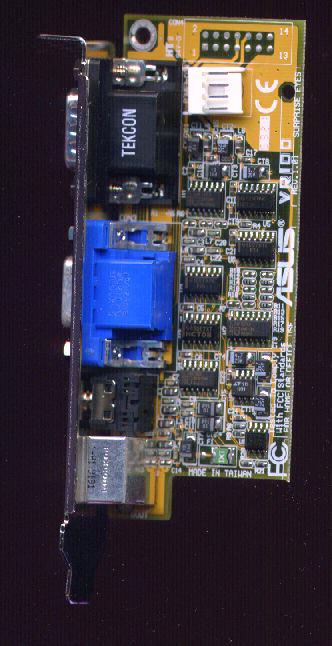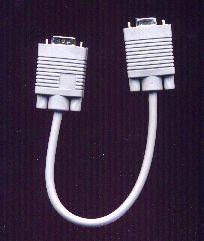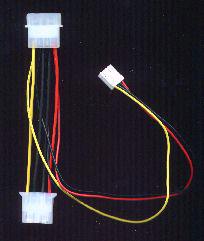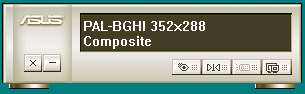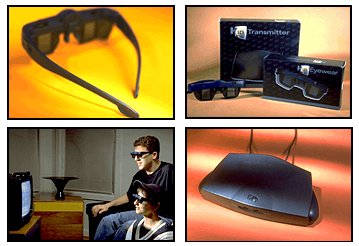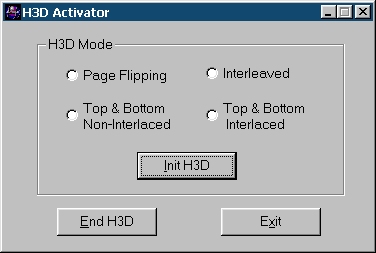The unofficial ASUS VR100
page
This page was innitially released on September
4, 1999
Last update: June 25, 2000
Quick info (updated):
ASUS
VR100 is a wired 3D-shutterglasses system for newer ASUS-graphics-boards
(V3400, V3800, V6600). The ASUS-drivers feature universal stereoscopic
support for Direct3D and OpenGL-games.
ASUS utilizes interlace and page-flipping
modes. On the windows desktop the interlace mode can be used to watch 3D-images,
-animations and -videos. Even more important: this feature enables lots
of native stereo-applications and -games,
such as Stereo Image Factory, 3DEM and H3D-Winquake.
The ASUS V3800 and V6600 TVR/TVR Deluxe
boards with TNT2- and GeForce-chipsets feature a dedicated 3.5 mm stereo
output for the glasses. On the V3800 Pure and on all V3400 boards the connector
is missing. These boards require the VR100 Stereoscope Upgrade Kit which
contains a VGA-pass-through controller.
The on-board controller of the ASUS V3800/V6600
TVR/Deluxe/Ultra boards is real fun. No additional cables, no power-adaptor,
no VGA-dongle - ahhhhh what a relief. If only every board had such a connector!
Since ASUS uses passive synchronization for the glasses there's less overhead.
ASUS doesn't suffer from IRQ-problems and slip-ups as ELSA Revelator.
The glasses are identical to the classic
APEC products and have large and clear LCD-panels. They fit over any prescribed
glasses. The ASUS glasses come at an incredible low price of about $30
(without controller). They're also available as a bundle with the deluxe-version
ASUS-V3800/V6600 boards at almost no extra cost.
The big drawback of the ASUS solution is
the early development status of the Direct3D-stereo-drivers. There is potential
and there's a new beta-release every now and then. Nevertheless at this
point (early September 99) they are just not as good and compatible as
the Revelator and eyeSCREAM drivers !
The ASUS-combo (at least my V3800 TVR sample)
does work with the ELSA-Revelator drivers though, but the stereo-orientation
has to be set manually. It's somewhat tricky, but possible. This isn't
nice against ELSA of course, but I've told them long ago that their drivers
will work with many 3rd party glasses. I was surprised when ELSA de-protected
their drivers recently. As long as their glasses dominate the market it's
fine, but when low-cost glasses, like ASUS take over ELSA may run into
problems.
BTW, the famous eyeSCREAM drivers will
not work with the ASUS-glasses, since they require a sync-doubler!
Nevertheless, the ASUS-solution with on-board-glasses-controller
and desktop-interlace-capabilities is the right choice for many stereo-addicts.
Update (Dec. 30, 1999)
ASUS released the V6600 TVR/TVR deluxe
boards which have similar features as the V3800 line, but with GeForce
chip and a huge software package, including Ulead Video Studio SE.
The latest driver 3.62 beta 5 provides
native stereo support for OpenGL too and it works quite well. Stereo effect
in GL is good, while there's still much room for improvement in D3D, at
least under DX6. According to ASUS the driver is optimized for DX7. Further
improvements, like better quality under DX6, are underway.
A nice feature in the driver package is
a stereo video player which allows watching
of 3D-video-tapes flicker-free on the PC using the ASUS glasses. (Important
update: The player is no longer available, ASUS has removed it from the
driver package)
Update (June. 25, 2000)
Direct3D driver 5.16 released. Very good
quality. Read review.
This review isn't
intended for beginners. Please consult the Basics
and FAQ pages if questions arise.
Content:
Pro
& Con
The
Controller
Flicker
The Glasses
Native
Stereo-Software support
The universal
Direct3D stereo driver
ASUS
Stereo Video Player
ASUS
Hardware and ELSA Revelator drivers
How to
use other boards, glasses & even HMDs with
the
ASUS drivers
H3D/eyeSCREAM
and ASUS boards
- does it
work?
Related Links:
ASUS-Germany
ASUS-Taiwan
ASUS-USA
ASUS-FTP-Germany
(latest beta)
ELSA Revelator
review
Wicked3D review
H3D review


Test configuration:
Pro:
|
Con:
|
Glasses
|
Glasses
|
+ large LCD-panels
+ large frame
+ fit over any prescribed
glasses
+ inexpensive
+ standard walkman headphone
dual-adaptor can be used to connect 2 glasses
|
- wired
- small nose-piece, may
hurt after prolonged use
- heavier than ELSA/Wicked3D
|
On-Board-Controller
for 'VR100G' (on graphics boards V3800 TV/Deluxe/Ultra)
|
On-Board-Controller
for 'VR100G' ( on graphics boards V3800 TV/Deluxe/Ultra)
|
+ 3.5 mm standard
connector
+ no VGA-dongle
+ no power supply required
+ easy to install
+ glasses triggered by VSync,
no IRQ/CPU overhead
+ compatible with some 3rd
party software and drivers
+ ELSA-compatible (image
may be reversed)
|
- always on - no
auto-off
- no switches
- no on/off
- no reverse
- no sync-doubler
- no line-blanker
- no DIN-3 connector
- synchronization problems:
dark stripe may appear on bottom of screen (like most consumer systems)
- no above-below-splitscreen
support
- no H3D/eyeSCREAM drivers
support
- no IR range switch
|
Upgrade-Kit-Controller
'VR100 Stereoscope Upgrade Kit' (VGA-pass-through)
|
Upgrade-Kit-Controller
'VR100 Stereoscope Upgrade Kit' (VGA-pass-through)
|
+ 3.5 mm and VESA
mini-DIN-3 connector
+ syncs to any interlace
or page-flipping signal
+ internal board (doesn't
require expansion slot)
+ power supply by PC
+ glasses triggered by VSync,
no IRQ/CPU overhead
+ compatible with some 3rd
party software and drivers
+ ELSA-compatible (image
may be reversed)
|
- always on - no
auto-off
- no switches
- no on/off
- no reverse
- VGA-pass-through may hurt
VGA signal in higher frequencies
- no sync-doubler
- no line-blanker
- no H3D/eyeSCREAM drivers
support
- no above-below-splitscreen
support
- synchronization problems:
dark stripe may appear on bottom of screen (like most consumer systems)
|
Drivers (for
ASUS V3400/V3800 boards only)
|
Drivers (for
ASUS V3400/V3800 boards only)
|
+ choice of TNT,
TNT2
+ high refresh rates available
+ high monitor compatibility
+ may even work with some
HMDs' (field- or line-sequential stereo on VGA-input)
+ no patches/stereo.cfg
files required
+ choice between interlace
and page-flipping modes
+ interlace mode can be
used on windows desktop for a wide range of applications
+ very stable flipping,
no IRQ-problems
+ 32bit color support
+ fast - performace drain
just 20-30 %
+ On screen menu
+ many options available
during gameplay
+ in-screen/out-of-screen
control
+ image viewer
+ image viewing directly
from web-browser
+ New:
native OpenGL stereo support in latest V6600 driver (good stereo effect)
+ very useful Stereo Video
Player in latest V6600 driver (discontinued, player
no longer available)
|
- early development stage
- poor stereo-effects in
many or even the most games
- compatibility problems
- poor documentation
- confusing stereo-options
- game controls active while
in-game stereo-menu is open, this leads to key-conflicts
- no native Glide support
- no native OpenGL support
on V3400/V3800 yet
- no full horizontal resolution:
image becomes smaller with larger stereo separation (black border on the
left and right side)
- no H3D/eyeSCREAM compatibility
- no 3rd party board support
- no Voodoo 2 or 3 support
- no resolution override
(as eyeSCREAM)
- no laser targeting (as
eyeSCREAM)
|
Like all shutterglasses the ASUS suffers
from ghosting and doesn't work with LCD-monitors
and -projectors.
VR100G The on-board
solution
(V3800 TVR/Deluxe/Ultra
- not available for V3400 and V3800 Pure)

The VR100G package contains glasses only,
no controllers, no additional cables,
no software;

it requires an ASUS V3800 TVR/Deluxe/Ultra
graphics board with 3.5 mm VR-Glasses-Out connector
The new ASUS TNT2 boards V3800 TVR, Deluxe
and Ultra feature a standard 3.5 mm stereo connector. The glasses are directly
connected, triggered and powered by the graphics board. No additional controllers/wires
required. The connector is triggered passively by the Vertical Sync of
the VGA-signal. Currently there is no VESA DIN-3 connector on the ASUS-boards.
Due to the low price and high availability
the VR100G glasses are the No. 1 choice for controller-homebrewers!!!
VR100 Stereoscope Upgrade
Kit
(for V3400 and V3800
pure)

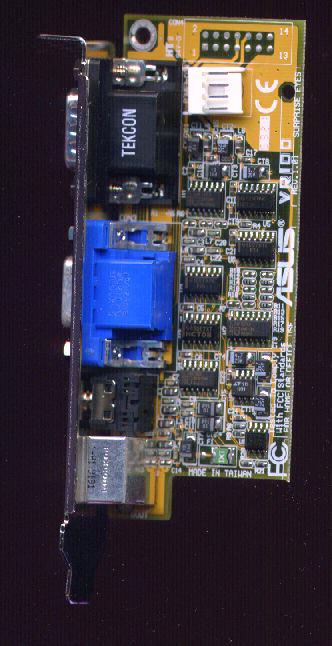
ASUS VR100 Stereoscope Upgrade Kit
Internal VGA-pass-through shutterglasses
controller
with 3.5 mm and VESA DIN-3 glasses outputs
The upgrade kit consists of the glasses
and an internal controller which doesn't requrire an expansion slot. The
power comes from the PC via internal connection. There's a T-power cable
in the box. The controller comes on a slot-sheet. There is one 3.5 mm and
one VESA DIN-3 connector which can be used simultaneously.
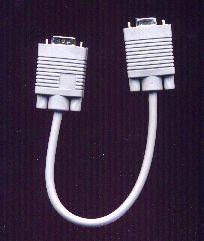
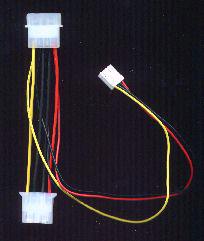
ASUS upgrade kit VGA-pass-through cable
and power supply - floppy style
The controller is a plain autosync VGA-pass-through
device which syncs to any interlace or page-flipping signal. Unfortunately
there are no control buttons. It's always active and there's no reverse.
The upgrade kit works on any graphics
board with standard VGA-connector.
Flicker isn't an issue. The ASUS drivers
don't support refresh rates lower than 100 Hz.
A monitor with 80+ kHz horizontal and
120+ Hz vertical range is recommended.

Shutterglasses classic style
ASUS VR100 with 3.5 mm stereo jack
Large frame, large panels, the ASUS-glasses
are well suited for use with prescribed glasses. They're heavier than eyeSCREAM/ELSA,
but not too heavy. The nose-piece could be more comfortable though. The
glasses are identical with APEC VR97, Tetratel EyeFX and others.
Dimension check:
| Glasses |
LCD-size |
Weight |
| eyeSCREAM/H3D IR |
2 x 2.5 cm |
45 g |
| ELSA IR |
3 x 2.5 cm |
45 g |
| ASUS wired |
4.3 x 2.5 cm |
70 g |
Please check the X-RAY
Lab for a weight&size comparison of various shutterglasses.

Native Stereo-Software
support
|
The ASUS-drivers come with a windows-desktop
stereo-image viewer. This viewer can be used as a switch to put Windows
into interlace-mode. Now you can use any native stereo-software which runs
on the Desktop. Check the applications-page
for programs with interlace-output format.
You can also use games such as Winquake,
H3D-Winquake or Hexen2 in a Window.
The universal ASUS
Direct3D Stereo-Driver
|
The ASUS stereo-driver is an integral
part of the ASUS VGA-board drivers. So whoever uses such a board and new
drivers has the VR100 stuff in it.
These sections will be added later:
Game and Application Compatibility
under construction
-
more comments to be added later, check the
pro-con
table for now
Options & Features
under construction
-
more comments to be added later, check the
pro-con
table for now

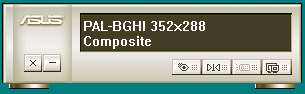
Dec. 18, 1999:
ASUS StereoMovie Player - 3D-Video with PC-shutterglasses
(Important update: The player is no longer
available, ASUS has removed it from the driver package)
The video player can be found in
V6600
driver V3.62 Beta 5.
Hopefully there will be soon a V3800 driver which contains the player
also.
ASUS provided me with a stand-alone file and I tried the player on
V3800.
Purpose:
- watching genuine field-sequential 3D-video-tapes (prerecorded
or NuView) flicker-free on the PC
using PC-shutterglasses
How to use:
1 - connect VCR or camcorder to ASUS board
2 - plug 3D-glasses into ASUS board
3 - start StereoMovie Player executable
4 - insert 3D-tape and press Play
5 - kiss your TV-shutterglasses good-bye
Features:
- works on all ASUS boards with video-in
- composite and S-Video input
- works in a window and full-screen
- 1x, 2x and full-screen zoom
- NTSC and PAL support
- full resolution, e.g. 720x288 per field in PAL-mode
- uses page-flipping, even on the desktop (amazing)
- perfectly stable, no problems/slip-ups with the flipping
- doesn't change current graphics mode
- works at current windows refresh rate
- doesn't require glasses driver
- no black interlace lines
- stereo reverse button (away-team to Capt'n - we finally found intelligent
live down here!)
- stereo-/monoscopic button - allows watching 3D-tapes in half-res
2D
Problems:
- no digitizing/storing of 3D-videos
- aspect ratio in PAL not correct yet - image is too high
Test Configuration:
ASUS V3800 TVR, driver v2.25
ASUS V6600 TVR, driver v3.62 beta5
ASUS glasses
Win98
gfx modes tested:
1024*768 32bit 85 Hz
1024*768 32bit 100 Hz
800*600 32bit 120 Hz
Assessment:
I'll never watch a 3D-tape on the damn TV again - promise!
ASUS Hardware and
ELSA Revelator drivers
|
The ASUS TNT/TNT2 boards and glasses
do work with the ELSA-Revelator drivers available for free from the ELSA
website. Currently (August 99) the ELSA drivers deliver higher compatibility
and quality for Direct3D games.
The ASUS-controllers can't distinguish
between left and right when using the ELSA-drivers. The images may be stereo-reversed,
i.e. the left eye sees the right image and vice versa. Avoid this inversion
at any cost! Since the ASUS-controllers don't have a revese switch the
only way to get it right is to hit the ELSA-stereo-on/off-hotkey until
you 'catch' the right side.
ASUS drivers on other
boards and glasses
|
Boards from other manufacturers:
Up to now the drivers should work on ASUS
boards only.
Glasses from other manufacturers:
The ASUS boards and drivers deliver standard
interlace and page-flipping stereo, also known as field-sequential format.
There are many shutterglasses on the market which are checking the vertical
sync signal on the VGA-output to synchronize the glasses. That's what ASUS
own on-board controllers and upgrade-kits do.

ASUS-compatible systems:
VR-Joy
i-Art VirtualEyes
i-Art Eye3D
Tetratel EyeFX
Another I's (?)
NuVision 60GX-NSR
CyberStuff Cyber3DVisor (!?)
3DTV stereo driver model-3000 (among other
3DTV models)
APEC VR97
homebrew VGA-PT or SD
VRex VR-Surfer (Interlace mode only !?)

ASUS-incompatible systems:
ELSA Revelator (trigger missing)
H3D (color code missing)
eyeSCREAM (color code missing)
all parallel and serial port systems, e.g.
3D-SPEX, Cyberboy (port not triggered by ASUS drivers)
3D-Max and other ISA-board systems (board
not triggered by ASUS drivers)
H3D/eyeSCREAM glasses
and ASUS boards
- does it work?
|
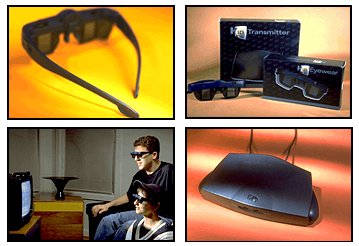
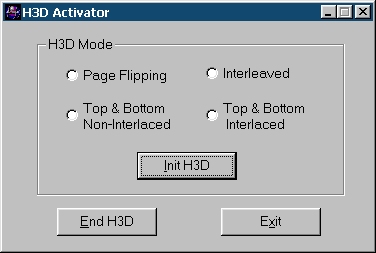
The H3D-Activator - a great tool -
but not much help for the ASUS-drivers
Does it work? - Basically the answer is
NO!
If you own some H3D/Wicked3D glasses you
may wonder if they'll work on the ASUS boards using Ghazalis
H3D-Activator.
Well they'll work using the Activator
in Page-Flipping mode (also for ASUS interlace mode), but there are several
problems:
- there must be no change in graphics mode
after using the Activator or the glasses will drop out of
stereo-mode; many games use different
modes for menues and game, so there's a big problem
- it's hard or even impossible to get
the stereo-orientation right
- the original ASUS glasses work under
way higher resolutions and refresh rates. I tried to put the
H3D/Wicked3D into page-flipping mode under
1024*768@hi-color@100 Hz - no use.
- what we need would be a stay-resident
hot-key controlled version of the H3D-Activator which can be started from
within the game
BTW the ASUS-controllers won't work on
current Wicked3D boards and drivers, since they lack
the required sync-doubler circuitry!
Special thanks to ASUS-Germany
and ASUS-Taiwan for
their support


Please
consult the Shutterglasses
Comparison Chart for
a complete market-overview.
|
Brand and product names are trademarks
or registered trademarks of their respective holders.
The author can not guarantee the accuracy
or topicality of the information given on this page.
Christoph Bungert, Germany